價格:免費
更新日期:2019-04-04
檔案大小:106.8 MB
目前版本:1.0.1
版本需求:需要 iOS 11.3 或以上版本。與 iPhone 6s、iPhone 6s Plus、iPhone SE、iPhone 7、iPhone 7 Plus、iPhone 8、iPhone 8 Plus、iPhone X、iPhone XS、iPhone XS Max、iPhone XR、12.9 吋 iPad Pro、12.9 吋 iPad Pro Wi-Fi + Cellular、iPad Pro(9.7 吋)、iPad Pro(9.7 吋)Wi-Fi + 行動網路、iPad (第 5 代)、iPad(第五代)Wi-Fi + 行動網路、iPad Pro(12.9 吋)(第二代)、iPad Pro(12.9 吋)(第二代)Wi-Fi + 行動網路、iPad Pro(10.5 吋)、iPad Pro(10.5 吋)Wi-Fi + 行動網路、iPad (第六代)、iPad Wi-Fi + Cellular(第六代)、iPad Pro(11 吋)、iPad Pro(11 吋) Wi-Fi + 行動網路、iPad Pro(12.9 吋)、iPad Pro(12.9 吋)Wi-Fi + 行動網路、iPad mini(第 5 代)、iPad mini(第 5 代)Wi-Fi + 行動網路、iPad Air(第 3 代)、iPad Air(第 3 代)Wi-Fi + 行動網路 及 iPod touch (7th generation) 相容。
支援語言:英語, 西班牙文

View and share your favorite Instagram photos & videos as real life pictures using Augmened Reality!
IGwall AR lets you display public Instagram posts (photos, videos, and carousel posts) in Augmented Reality (AR). You can select a cool frame for the post and choose what info about the post you'd like to display (number of likes and comments, username).
IGwall AR lets you take photos and record videos of the Instagram post in the AR environment and easily share them to your Instagram Story or elsewhere.
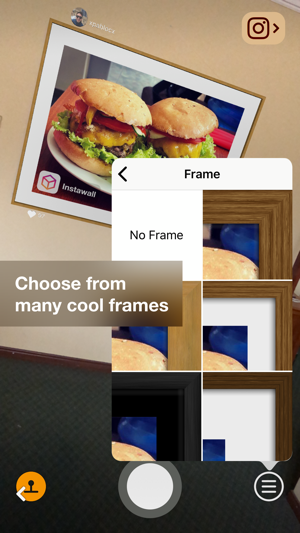
Main Features:
- Place an Instagram post on a vertical surface with texture.
- Choose one of many cool frames.

- Adjust the post’s size.
- Decide what information of the IG post to show in Augmented Reality (likes & comments, username (PRO))
- Capture photos and videos to share them on your Instagram Story or elsewhere.

- Easily access the recent IG posts that you loaded to the app using the Recents menu.
Get the PRO version to unlock ALL the frames to use on your AR posts and control all the info that is displayed about the IG post (likes & comments, username, app logo).
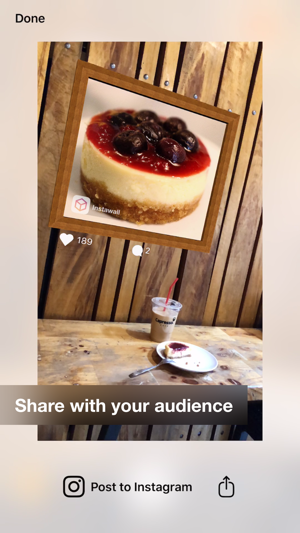
支援平台:iPhone
